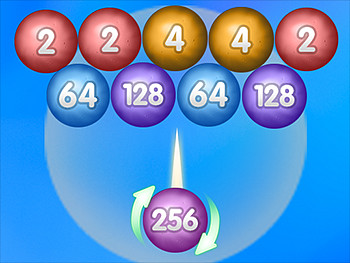What is Browser Gaming? 💻
Browser gaming lets you play directly through your web browser without downloading or installing anything. Just click and play! These games run on websites using technologies like HTML5, WebGL, and JavaScript to deliver instant entertainment.
Modern Browser Gaming Examples
Browser gaming has evolved far beyond the simple Flash games of yesteryear! Today's browser games offer impressive graphics and engaging gameplay:
-
Agar.io and Slither.io - multiplayer competitive games
-
Wordle and Quordle - popular word puzzles
-
Minecraft Classic - browser version of the building phenomenon
-
Gameforge and Plarium titles - complex strategy games
-
Cloud gaming services like GeForce NOW - AAA titles in your browser!

Ready to try browser gaming right now? 🎮
Jump into the action with these popular free-to-play browser games - no downloads required!
What is Console Gaming? 🎮
Console gaming involves dedicated hardware designed specifically for playing video games on your TV. These systems offer powerful performance, exclusive titles, and a living room-centered experience.

Popular Gaming Consoles
Today's gaming console market features several major players:
-
PlayStation 5 - Sony's flagship with exclusive titles like God of War and Spider-Man
-
Xbox Series X/S - Microsoft's powerhouse with Game Pass subscription service
-
Nintendo Switch - Portable hybrid console with family-friendly games
-
Steam Deck - Valve's handheld PC gaming device
-
Retro consoles - Modernized versions of classic systems
Level up your console experience! 🚀
Check out the latest console deals and bundles to find your perfect gaming companion!
Browser vs Console Gaming: Key Comparison Factors 📊
Let's break down the essential differences between these gaming platforms to help you decide which one fits your lifestyle better!
| Factor | Browser Gaming | Console Gaming |
|---|---|---|
| Initial Cost | $0 (if you already have a computer) | $200-$500+ for console |
| Game Costs | Mostly free or $5-15 for premium | $40-70 per game (new releases) |
| Graphics Quality | Basic to moderate | High-definition to 4K |
| Game Variety | Thousands of casual games | Hundreds of AAA titles + exclusives |
| Setup Time | Instant (seconds) | One-time setup (15-30 minutes) |
| Portability | Play anywhere with internet | Limited to TV (except Switch/Steam Deck) |
| Social Features | Basic multiplayer, chat | Rich social ecosystems, voice chat |

Accessibility & Cost 💰
Browser Gaming
The ultimate pick-up-and-play option! Browser games require zero installation and minimal commitment. Most are free or use freemium models, making them super budget-friendly. All you need is a decent internet connection and a relatively modern browser!
Perfect for: Casual gamers, people on tight budgets, or anyone who wants to game during short breaks without commitment.
Console Gaming
Requires an upfront investment in hardware ($200-500+) plus game purchases ($40-70 each). However, digital sales, subscription services like Xbox Game Pass ($10-15/month), and used game markets can reduce costs over time.
Perfect for: Dedicated gamers who value quality experiences and don't mind investing in their hobby.
Gaming on a budget? We've got you! 💸
Check out these browser games that deliver console-quality experiences without the price tag!
Performance & Graphics 🖥️

Browser Gaming
Browser games have come a long way, but they're still limited by web technologies and your computer's capabilities. Graphics range from simple 2D to moderate 3D, with performance depending on your browser and hardware.
Cloud gaming services like GeForce NOW and Xbox Cloud Gaming are changing this by streaming high-end games to your browser, but they require strong internet connections.
Console Gaming
Consoles deliver consistent, optimized performance with high-definition graphics up to 4K resolution and 60-120 frames per second. They're designed specifically for gaming, with dedicated graphics hardware that browser games can't match.
4.8
Graphics Improvement Tip!
For Browser Games:
Use Chrome or Edge browsers for best WebGL performance
For Console Games:
Connect to a 4K TV with Game Mode enabled
Game Variety & Selection 🎲
Browser Gaming
Browser games excel in casual, puzzle, strategy, and .io multiplayer genres. You'll find thousands of titles across various websites, with new games appearing daily. They're perfect for quick gaming sessions but may lack the depth of console titles.
Popular genres include:
-
Puzzle games (Wordle, 2048)
-
IO multiplayer games (Agar.io, Slither.io)
-
Strategy games (Forge of Empires)
-
Card games (Solitaire, Poker)
Console Gaming
Consoles offer premium AAA experiences with cinematic storytelling, complex gameplay, and high production values. Each platform has exclusive titles you can't play elsewhere, from God of War (PlayStation) to Halo (Xbox) to Mario (Nintendo).
Popular genres include:
-
Action-adventure (Uncharted, Zelda)
-
First-person shooters (Call of Duty, Halo)
-
Role-playing games (Final Fantasy, Elder Scrolls)
-
Sports simulations (FIFA, NBA 2K)

Which Gaming Platform Fits Your Lifestyle? 🏠
Your gaming choice should align with your lifestyle, available time, and gaming preferences. Let's explore some common scenarios to help you decide!
The Busy Professional 💼

Available time: Short breaks, lunch hour, commute
Gaming needs: Quick sessions, easy to start/stop, no commitment
Best fit: Browser Gaming
Browser games let you jump in for 5-15 minutes between meetings or during lunch. No downloads, no updates, just instant fun when you need a quick break!
The Dedicated Gamer 🏆

Available time: Evenings, weekends, planned sessions
Gaming needs: Deep experiences, high quality, social features
Best fit: Console Gaming
Console gaming delivers premium experiences worth scheduling time for. When you want to lose yourself in amazing worlds and stories, nothing beats a dedicated gaming system.
The Budget-Conscious Student 📚

Available time: Variable, study breaks
Gaming needs: Low cost, flexibility, social options
Best fit: Browser Gaming + Mobile
When your budget is tight, browser games offer incredible value with thousands of free options. Perfect for quick study breaks without spending your limited funds!
Find your perfect gaming match! 🎯
Take our quick quiz to discover which gaming platform best suits your unique lifestyle and preferences!
Browser vs Console Gaming: Pros & Cons 📋
Let's break down the advantages and disadvantages of each platform to help you make an informed decision!
Browser Gaming Pros
-
Free or very low cost 💰
-
No downloads or installation required 🚫
-
Play anywhere with internet access 🌐
-
Perfect for short gaming sessions ⏱️
-
No hardware investment needed 💻
-
Huge variety of casual games 🎮
-
Cross-platform compatibility 🔄
Browser Gaming Cons
-
Limited graphics capabilities 🖼️
-
Requires stable internet connection 📶
-
Less immersive experience 🌊
-
Games tend to be simpler/shorter 📏
-
Browser compatibility issues 🔧
-
Ad interruptions in free games 📢
-
Limited controller support 🎮
Console Gaming Pros
-
Superior graphics and performance 🖥️
-
Exclusive AAA game titles 🏆
-
Optimized gaming experience 🎯
-
Comfortable couch gaming setup 🛋️
-
Physical game collection 📚
-
Strong multiplayer ecosystems 👥
-
Dedicated gaming hardware 🔌
Console Gaming Cons
-
Significant upfront hardware cost 💸
-
Expensive games ($40-70 each) 💰
-
Limited portability (except Switch) 🏠
-
Required updates and installations ⏳
-
Hardware becomes outdated 📆
-
Subscription fees for online play 💳
-
Less mod support than PC gaming 🛠️

Your Gaming Decision Guide ✅
Not sure which platform is right for you? Use this checklist to help make your decision!
Choose Browser Gaming If:
-
You want to game with zero financial investment
-
You primarily play in short sessions (5-30 minutes)
-
You need to game on different devices
-
You prefer casual, puzzle, or strategy games
-
You want to play instantly without setup
-
You game during work breaks or commutes
-
You don't care about cutting-edge graphics
Choose Console Gaming If:
-
You value high-quality graphics and performance
-
You enjoy immersive, story-driven experiences
-
You have dedicated gaming time (1+ hours)
-
You want to play exclusive AAA titles
-
You prefer a living room/TV setup
-
You enjoy physical game collections
-
You want a dedicated gaming community
🌟 Pro Tip: The Hybrid Approach
Many gamers enjoy both platforms! Use browser games for quick sessions during the day and save console gaming for evenings when you have more time. This gives you the best of both worlds!

Hardware Considerations 🖥️
The equipment you need varies significantly between these gaming platforms:
Browser Gaming Requirements:
-
Device: Any computer, laptop, or tablet
-
Browser: Chrome, Firefox, Edge, or Safari (updated)
-
Internet: Stable connection (faster for cloud gaming)
-
Optional: Mouse for better control
-
Optional: Browser extensions for performance
Console Gaming Requirements:
-
Console: PlayStation, Xbox, Nintendo Switch, etc.
-
Display: TV or monitor (ideally HD or 4K)
-
Controllers: Included with console (extras for multiplayer)
-
Internet: For downloads and online play
-
Optional: Headset for voice chat
Upgrade your gaming experience! 🚀
Check out these browser extensions that boost performance and enhance your browser gaming experience!
Social Gaming & Community 👥
Gaming is better with friends! Here's how the social aspects compare:

Browser Gaming Social Features:
Browser games often include basic social features like:
-
In-game chat systems
-
Leaderboards and competitions
-
Social media integration
-
Easy sharing via links
-
Cross-platform play with mobile users
Console Gaming Social Features:
Consoles offer robust social ecosystems including:
-
Friend networks and profiles
-
Voice chat and messaging
-
Game sharing and recommendations
-
Clubs and communities
-
Streaming and clip sharing
Future Trends: Where Gaming is Headed 🔮
The line between browser and console gaming is blurring as technology evolves:
Cloud Gaming 🌩️

Services like GeForce NOW and Xbox Cloud Gaming are bringing console-quality games to browsers. This technology streams games from powerful remote servers, letting you play AAA titles without expensive hardware.
Cross-Platform Play 🔄

More games now support play across different platforms, letting browser gamers compete with console players. This trend is breaking down the walls between gaming ecosystems.
Browser Performance Leap 📈

WebGL and WebGPU technologies are dramatically improving browser game capabilities. The gap between browser and console graphics is narrowing for certain types of games.
Frequently Asked Questions ❓
Can browser games match console graphics?
Currently, most browser games can't match dedicated console graphics due to web technology limitations. However, the gap is narrowing with WebGL advancements, and cloud gaming services can stream console-quality graphics to your browser if you have a fast internet connection.
Is console gaming worth the investment?
If you value immersive gaming experiences, exclusive titles, and have regular time to play, consoles are absolutely worth it! The initial investment pays off over time, especially with services like Game Pass that provide access to hundreds of games for a monthly fee.
For casual gamers who play infrequently, browser gaming might provide better value.
Do I need a powerful computer for browser games?
Most browser games run well on average computers made within the last 5-7 years. Simple games like puzzle or card games have minimal requirements, while more complex 3D browser games might need a decent processor and graphics capability. The most important factor is usually having an updated browser and reasonable internet speed.
Can I play browser games offline?
Some browser games offer offline functionality through Progressive Web Apps (PWAs) that can be installed locally. However, most browser games require an internet connection to load and play. If offline gaming is important to you, console gaming offers many more offline options.
Looking for offline browser games? 🔍
Check out these browser games that work offline once loaded!
Which platform is better for kids?
Both platforms can be appropriate for children with proper supervision:
-
Browser gaming offers many educational games and is often free, but requires monitoring of websites visited.
-
Console gaming provides robust parental controls and curated content, but involves higher costs.
Consider your child's age, your budget, and how much supervision you can provide when choosing.
The Verdict: It's All About Your Lifestyle! 🏆
There's no one-size-fits-all answer in the Browser vs Console Gaming debate. Your ideal choice depends on your lifestyle, budget, gaming preferences, and available time.
Browser gaming shines for casual players seeking convenience, flexibility, and free options. Console gaming delivers premium experiences for those who value immersion, graphics, and dedicated gaming time.
Many gamers enjoy both platforms for different situations! Why limit yourself when each offers unique advantages? The best gaming platform is simply the one that brings you the most joy! 🎮✨
What's your gaming style? 🎲
Share your thoughts on browser vs console gaming and join our gaming community!